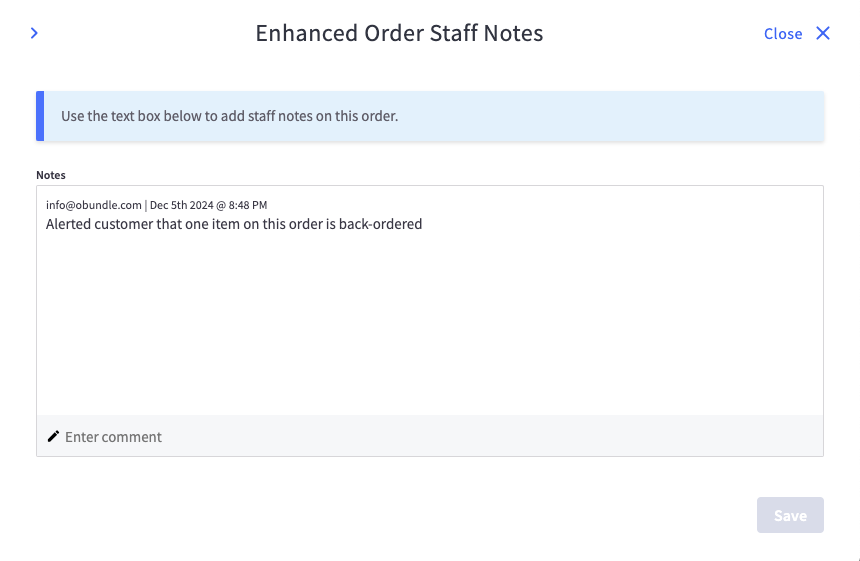- Go to the order management dashboard.
- Click on the action
 menu for the order you want to add notes to.
menu for the order you want to add notes to. - Select Enhanced Order Staff Notes.
- Add a comment in the text box and save.
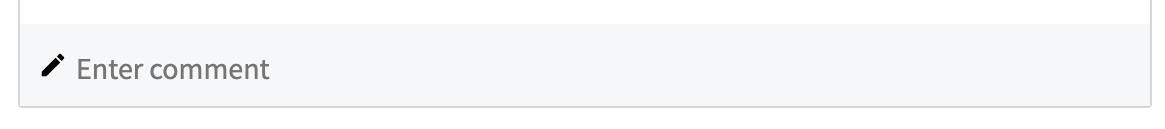
- The comment will be added to the notes box and include the logged in user as well as a timestamp.