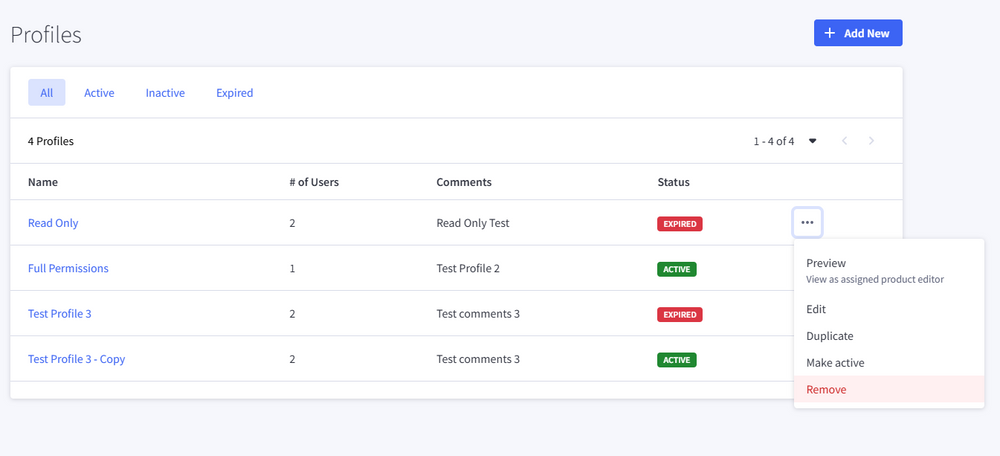Introducing the Product Permissions Editor by oBundle: Granular BigCommerce Product Access Control
Managing a BigCommerce store often means involving multiple team members in product management. But until now, giving someone access to edit products meant handing over the keys to your entire catalog. This not only raises security concerns but also risks accidental changes to critical product data. Product Permissions Editor by oBundle, a new app on the BigCommerce App Marketplace, changes that by letting store owners create fine-tuned, field-level permissions for product editing. In other words, you can finally give each team member exactly the access they need to do their job – no more, no less.
This post provides an in-depth look at the Product Permissions Editor app: what it does, how it works, and the benefits it brings to both technical users (developers, store admins) and general business owners. We’ll explore its key features (like custom permission profiles and a preview mode), walk through how to get started, and offer tips on using screenshots and SEO keywords.
Key Benefits of Field-Level Permissions
Before diving into features, let’s highlight why granular product permissions are a big deal for BigCommerce store owners and administrators:
-
Reduce Errors & Risks: By limiting access to sensitive fields (like pricing or cost), you prevent accidental changes that could disrupt your business. Team members see and edit only what they’re supposed to, drastically cutting down on mistakes.
-
Save Time with Reusable Roles: Instead of manually configuring permissions for each person, you create reusable permission profiles for different roles. Set it up once and assign multiple users to the profile, so onboarding new staff or contractors is quick and consistent.
-
Stay Flexible (Temporary Access): Sometimes you need to grant access temporarily to a contractor or seasonal staff member. With this app, you can give time-limited permissions that automatically expire on a date you choose, ensuring access isn’t left open-ended.
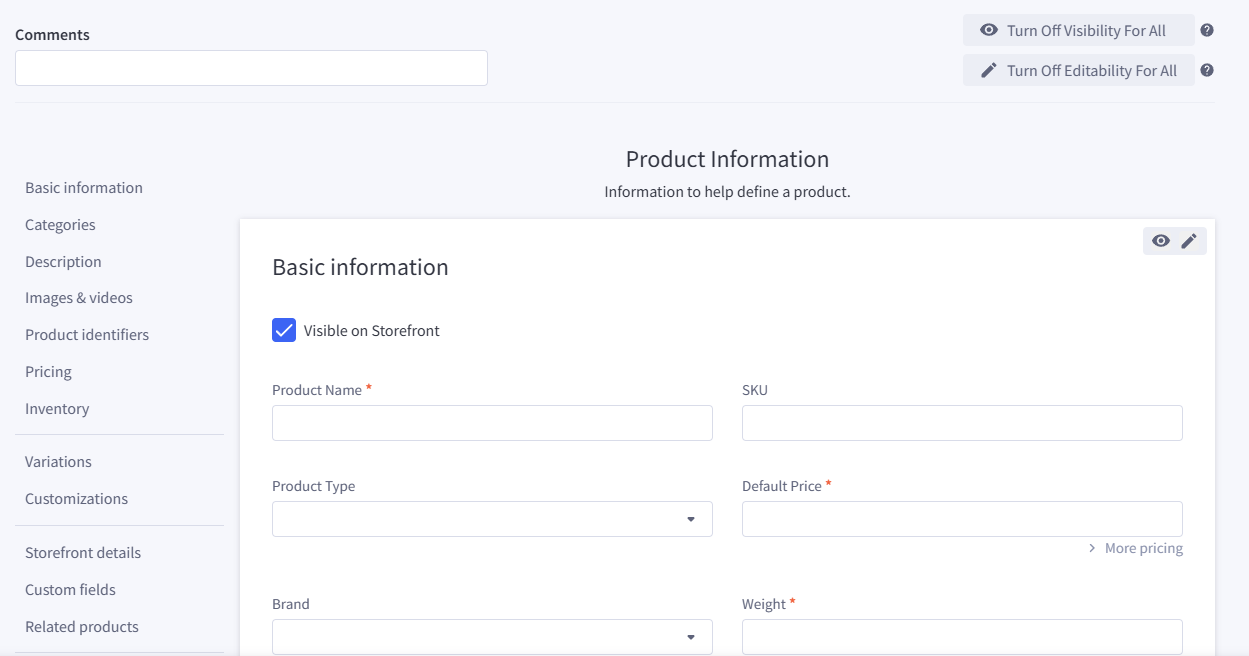
Permission Profiles and User Access Management
The Product Permissions Editor app lets you define granular permissions through custom profiles and then assign users to those profiles. In a nutshell, you set what each role can or can’t do, and who falls under each role. Key capabilities include:
-
Custom Profiles with Field-Level Control: Create tailored permission sets for different roles. For each profile, you decide which product fields can be edited, which are read-only, and which are hidden. You can even apply settings in bulk to whole sections of fields at once. Profiles can also be toggled on/off or set to expire on a specific date for temporary roles.
-
Easy User Assignment: Once a profile is created, assign one or many users to it. Just add users by their BigCommerce login email, and they’ll instantly get whatever access that profile allows. This way, a single profile can apply to a whole team (saving you time compared to per-user setups).
-
Centralized Oversight: A dashboard view shows all your profiles and who’s assigned to each. At a glance, you can see which profiles are active, expired, or inactive, and which users are in each – making it easy to audit permissions.
Product Editor Interface: Seamless & Intuitive
A standout aspect of Product Permissions Editor is its seamless editing interface for users with restricted permissions. The app provides a product editing screen that mirrors BigCommerce’s native Edit Product page, but it adjusts in real time based on each user’s profile.
-
Familiar Look and Feel: The interface looks just like the standard BigCommerce product page. Users see the usual sections (Basic Info, Pricing, Images, etc.), but any field or section they don’t have permission for is grayed out or completely hidden. There’s virtually no learning curve, since the layout is what they already know
-
Preview Mode for Admins: As an admin, you can preview the product editor as if you were logged in as any profile. With one click, you see exactly what an “SEO Specialist” or “Catalog Editor” would see on a product page. This lets you verify that your permission settings are correct – if something isn’t visible or editable when it should be (or vice versa), you can adjust the profile before that user gets to work.
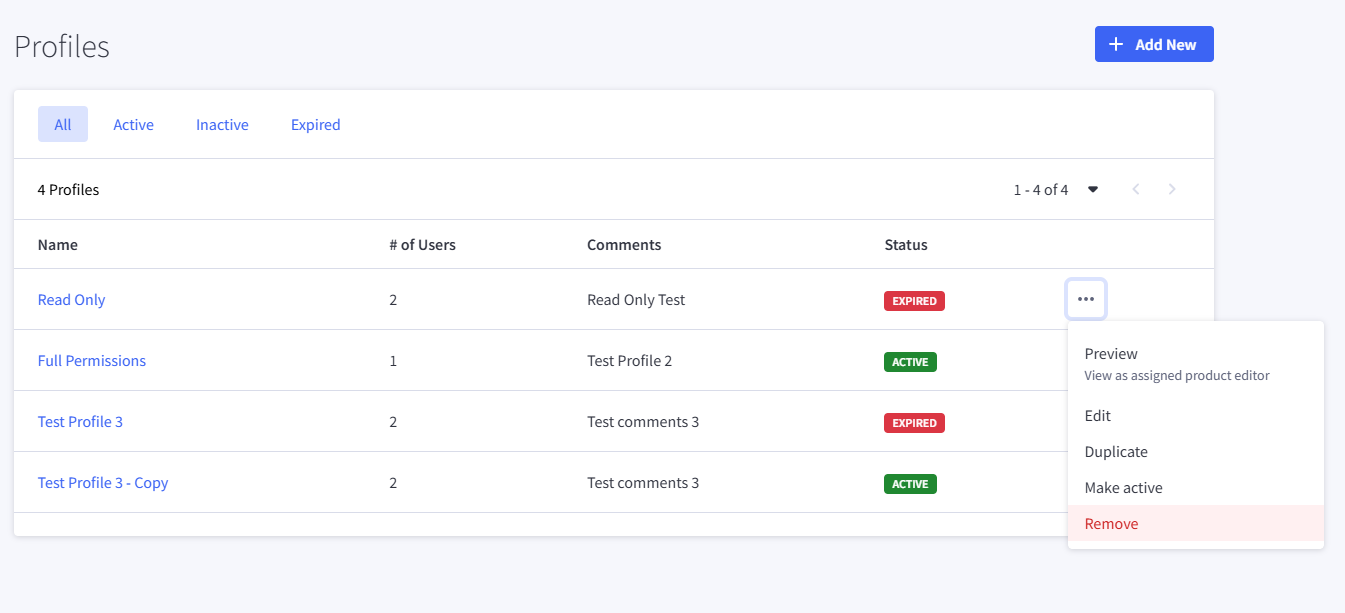
In short, each role sees a clutter-free product page showing only the data they need, which prevents confusion and reduces the chance of mistakes.
Modern Tech Stack Under the Hood
Product Permissions Editor is built with modern web technology for performance and reliability. The front end is developed in React and uses BigCommerce’s Big Design framework, so it looks and feels native to the BigCommerce control panel. On the back end, it runs on Gadget.dev with logic in TypeScript, communicating securely with the BigCommerce API. This means the app is fast, secure, and scales smoothly with your store’s needs.
Getting Started: How to Set Up the App
Ready to put this app to work in your BigCommerce store? Getting started is straightforward:
-
Install the App: Find Product Permissions Editor by oBundle on theBigCommerce App Marketplace and click “Install.” (A 14-day free trial is available so you can try before you buy.) Once installed, the app will appear in your BigCommerce control panel under Apps.
-
Create a Profile: Open the app and create your first permission profile. Give it a descriptive name and then choose which product fields/sections this profile can Edit, which are Read-Only, and which are Hidden. You can also set the profile to expire on a certain date if it’s for temporary use.
-
Assign Users: Add one or more users to the profile by entering their email addresses (the ones they use to log in to BigCommerce). Those users will immediately get the profile’s permissions.
-
Adjust Base Permissions: In your BigCommerce admin’s Users section, remove the standard “Edit Products” permission from any user who will be limited by the app. This step is important – it prevents them from bypassing your field-level restrictions by using the normal BigCommerce product editor. They will still be able to edit products via the Product Permissions Editor app, but this ensures they can’t make unrestricted changes elsewhere.
That’s it! Your team can now use the Product Permissions Editor app to manage products with their new, limited access. Each user will see the streamlined editing interface defined by their profile.
Conclusion
Product Permissions Editor by oBundle brings much-needed granular control to managing your BigCommerce store’s product data. It lets you delegate product updates to your team with confidence, knowing each person can only access the fields relevant to their role. Whether you’re a technical admin focused on data security or a business owner looking to empower your staff without losing oversight, this app offers a perfect balance of flexibility and safety.
If this sounds like a tool your BigCommerce store could use, check out the app’s listing and consider starting a free trial. With Product Permissions Editor in your arsenal, you can expand your team’s involvement in product management without ever “handing over the keys” to your entire catalog. It’s a smarter, safer way to work.