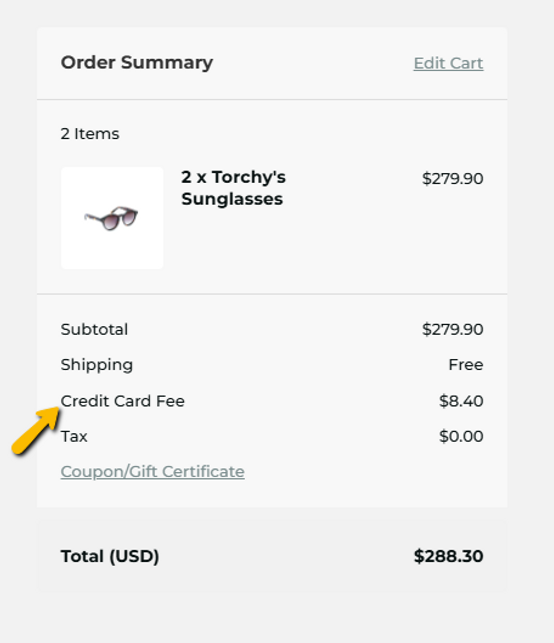Take Control of Checkout Fees with Order Fees by oBundle on BigCommerce
Every online merchant has encountered this challenge: you need to add an extra charge to certain orders, but there’s no easy, built-in way to do it. Whether it’s a special handling fee for oversized products, a rush order surcharge, or a payment processing fee, not being able to apply these costs properly can hurt your bottom line. Many BigCommerce store owners resort to workarounds like baking fees into product prices or manually invoicing later – solutions that are clunky, confusing for customers, and far from transparent. In today’s competitive e-commerce environment, surprise costs or hidden fees at checkout can lead to frustrated customers and abandoned carts. Fortunately, there’s a better solution.
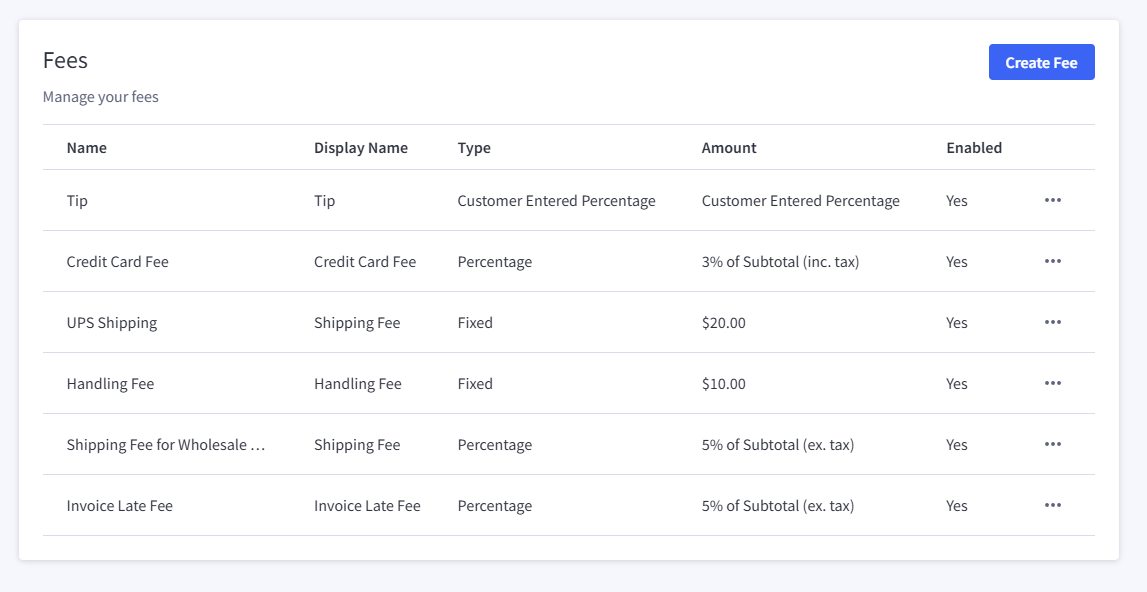
Order Fees by oBundle is a new BigCommerce app that empowers you to seamlessly add extra fees or charges to a customer’s cart based on a wide range of conditions. Developed by oBundle (a trusted BigCommerce Partner), this app is available now on the BigCommerce App Marketplace and is designed to put you back in control of your checkout. Imagine being able to automatically apply a specific surcharge only when certain criteria are met – and having those fees display clearly to the customer. Order Fees by oBundle makes this possible, giving you granular control over additional charges while keeping the process transparent for shoppers. In this post, we’ll explore the core value of this app, its key features and benefits, and how it can improve your store’s checkout experience across any industry.
Why Flexible Order Fees Matter
For merchants in any industry, flexibility in pricing is key. Perhaps you ship internationally and need to add region-specific tariffs or duties; or maybe you’d like to charge a gift-wrapping fee when customers select that option. Without the right tool, these scenarios are hard to manage. Order Fees by oBundle directly addresses this problem by allowing you to define custom fee rules for virtually any situation. This means you no longer have to absorb extra costs or inflate product prices to cover them – instead, you can pass on appropriate fees fairly and transparently. The result is more control for you as the merchant and more clarity for your customers.
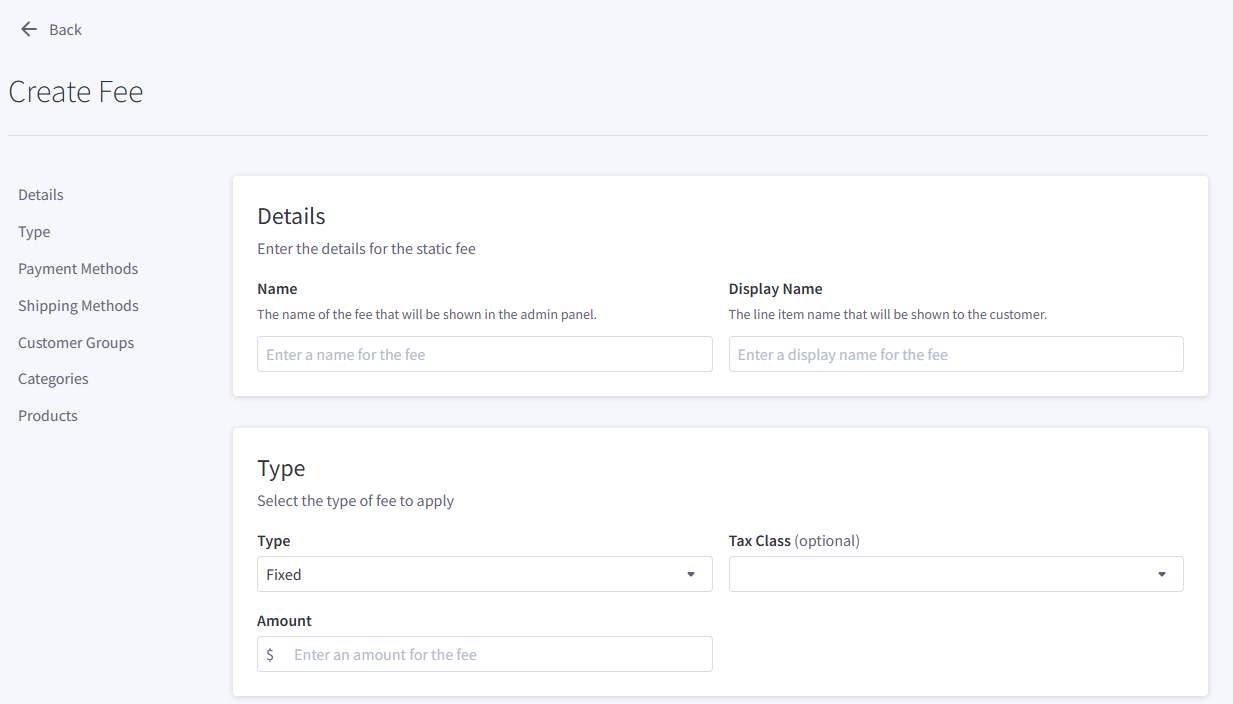
When fees are handled correctly, your customers see exactly what they’re paying for, and why. No more sticker shock from unexplained charges – every fee can be labeled and explained right in the cart. This level of transparency builds trust with shoppers, ensuring they feel informed rather than misled. Ultimately, being upfront about additional costs (like required insurance on a fragile item or an installation service fee) can reduce cart abandonment and increase customer satisfaction. Order Fees by oBundle gives you the flexible framework to achieve this balance between recouping necessary costs and maintaining a smooth, honest checkout process.
Meet Order Fees by oBundle: The Ultimate Fee Management Solution
Order Fees by oBundle is built from the ground up to integrate seamlessly with BigCommerce stores. Once installed, it becomes a natural extension of your store’s checkout, letting you configure custom fees with precision. The app’s creators, oBundle, are experienced BigCommerce experts, so the solution feels native and reliable. From small indie shops to large B2B merchants, anyone can benefit from the way this app simplifies adding extra charges.
The Order Fees by oBundle app interface is clean and intuitive, allowing you to manage multiple custom fee rules at a glance. In the example above, various fee types are configured – a percentage-based credit card surcharge, a fixed UPS service charge, a customer-entered tip, and even an invoice late fee – all enabled and clearly labeled. This intuitive design, built with BigCommerce’s native design system, makes it easy to add or adjust fees without any coding. You can fine-tune your checkout fees in minutes, ensuring the rules match your business needs exactly.
As a BigCommerce-certified app, Order Fees by oBundle installs in just a few clicks from the BigCommerce App Marketplace. Once set up, it works in real time: fees are calculated and applied during checkout instantly, so both you and your customer see the updated total and fee breakdown right away. There’s no complex sync or delay – everything is handled within the standard BigCommerce checkout flow, preserving a seamless shopping experience. And because the app is developed and supported by oBundle (a trusted BigCommerce Partner with over a decade of experience), you can count on top-notch support and ongoing updates. Now, let’s dive into the key features and benefits that make this app a must-have for your store.
Key Features and Benefits
Order Fees by oBundle is packed with powerful features that give you complete flexibility in how and when you charge extra fees. Here’s a closer look at what you can do:
-
Flexible Conditions for Fees – Define when fees apply using a wide range of conditions. You can trigger fees based on the customer’s location or group, specific products or categories in the cart, the chosen shipping method or payment method, order value thresholds, and more. The app lets you combine multiple conditions to craft sophisticated rules – for example, add a when overnight shipping is selected, or apply a small order surcharge for carts under $50 and only for retail (non-wholesale) customers. This level of precision ensures fees are applied exactly where needed and nowhere else, so you never overcharge or undercharge by mistake.
-
Multiple Fee Types (Fixed or Percentage-Based) – Charge fees in the format that makes sense for your business. Order Fees by oBundle supports flat amount fees (e.g. $5.00 handling charge) as well as percentage-based fees (e.g. 2% credit card surcharge). You can even set up customer-entered fees, which allow the shopper to input an amount (perfect for things like voluntary tips or donations at checkout). The app covers special use cases too: it includes options for invoice late fees and tariff-based surcharges, giving B2B merchants and global sellers the tools they need to recoup costs. No matter the fee scenario – from a simple flat fee to a dynamic calculation – the app can handle it with ease.
-
Transparent Checkout Experience – Every fee added by the app is displayed clearly as a line item in the cart and checkout summary. There are no hidden surprises. You can customize the display name of each fee (e.g. "Environmental Recycling Fee" or "Rush Processing Charge") so that customers immediately understand the charge. This transparency keeps shoppers informed about what they’re paying for, which helps build trust. By providing clear, upfront fee details, you reduce the risk of cart abandonment due to confusion or sticker shock. In fact, when customers see a logical explanation for a fee, they are more likely to accept it – leading to smoother checkouts and happier buyers. Order Fees by oBundle ensures that extra charges feel legitimate and expected, not like arbitrary add-ons.
-
Multi-Storefront and B2B Ready – If you operate multiple online storefronts or sell through multiple channels, you’ll appreciate that Order Fees by oBundle supports BigCommerce’s Multi-Storefront feature. You can manage fees across different stores or marketplaces from one interface, ensuring consistency while still tailoring rules per store if needed. Planning to expand internationally or run region-specific sites? The app’s flexible conditions can handle regional surcharges or country-specific fees effortlessly. Additionally, for B2B merchants using BigCommerce’s B2B Edition, this app seamlessly integrates to enable features like late invoice fees. You’ll be able to apply finance charges for overdue payments or add tariffs and compliance fees for certain business customers. In short, Order Fees by oBundle scales with your business – from B2C to B2B, and from one storefront to many – giving you a unified solution for all scenarios.
-
Seamless Integration & Trusted Support – Order Fees by oBundle was built to feel like a natural part of BigCommerce. It uses BigCommerce’s latest APIs and design conventions, so the fee configurations and checkout behavior blend in smoothly with your store’s existing workflow. There’s no need for custom coding or maintenance; you configure everything through a friendly admin interface. The app is fully cloud-based, secure, and optimized for performance – fee rules won’t slow down your checkout at all. And if you ever need help or have questions, you’re backed by oBundle’s expert support team. As a certified BigCommerce Partner, oBundle has a strong reputation for quality solutions and customer service. You can trust that Order Fees by oBundle will be kept up-to-date with platform changes and that any issues will be promptly addressed. It’s a worry-free addition to your store that simply works.
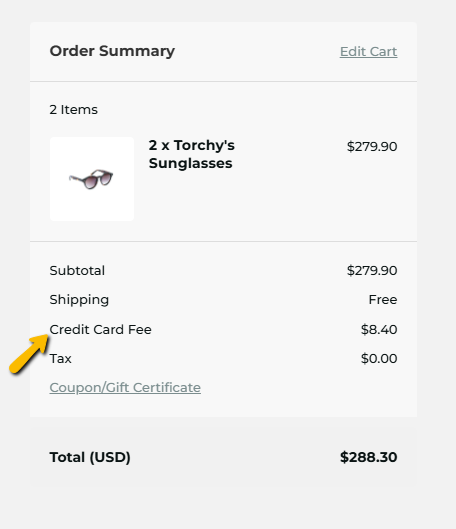
Get Started with Order Fees by oBundle Today
Every BigCommerce merchant knows that success often lies in the details – like how you handle the extra costs that come with certain orders. Order Fees by oBundle gives you the detailed control you need, ensuring you never have to choose between absorbing a cost or surprising a customer. With this app, you can configure your store to automatically do the right thing every time: charge the correct fees under the right conditions, and display them transparently to the customer. The result is a win-win: you protect your margins and operational costs, while your customers enjoy a clear, fair checkout experience. No more workarounds, no more hidden fees – just straightforward, rules-based charges that make sense for everyone.
Ready to take full control of your store’s extra charges? It’s easy to get started. Order Fees by oBundle is available now on the BigCommerce App Marketplace, and installation is a breeze. The app offers a 14-day free trial and zero upfront cost to try it out, so you can install it on your store and see the benefits for yourself with no risk. Configure a few fee rules that you’ve always needed – like that special packaging fee or payment surcharge – and experience how smoothly it works at checkout. We’re confident you’ll quickly wonder how you managed without it!
Don’t miss the opportunity to streamline your checkout and boost your revenue. Install Order Fees by oBundle today and give your business the flexibility it deserves. With oBundle (a proven BigCommerce partner) behind the app, you can trust that you’re in good hands every step of the way. Take control of your checkout fees now, and let both your profits and customer satisfaction grow. Your BigCommerce store will be better for it – and your customers will appreciate the honesty and clarity with every order.
Empower your BigCommerce store with smarter fee management – get Order Fees by oBundle and make every checkout count!